As the first person to read new book submissions, I have to share one of THE MOST annoying and irritating faults that I see in too many manuscripts – namely the wanton refusal to take any notice of the advice that MS Word offers its users in every document.
First, let’s remove the elephant in the room – MS Word does make mistakes – its suggestions are sometimes inane and frequently laughable – BUT – it does make you look at the words that confused it and it does offer an opportunity to rethink the sentence, so that it is clearer.
Most of our authors use the Microsoft Office 365 Subscription service, so are using the latest version of Office 365 (around £6 to £8 a month for the whole suite / including Excel and PowerPoint which are both useful tools for marketing and advertising your work).
I keep the editing tools turned on all the time, as I write, but you can still apply the tools after you have “finished”. Editor is the first button on the left, in the Review menu.
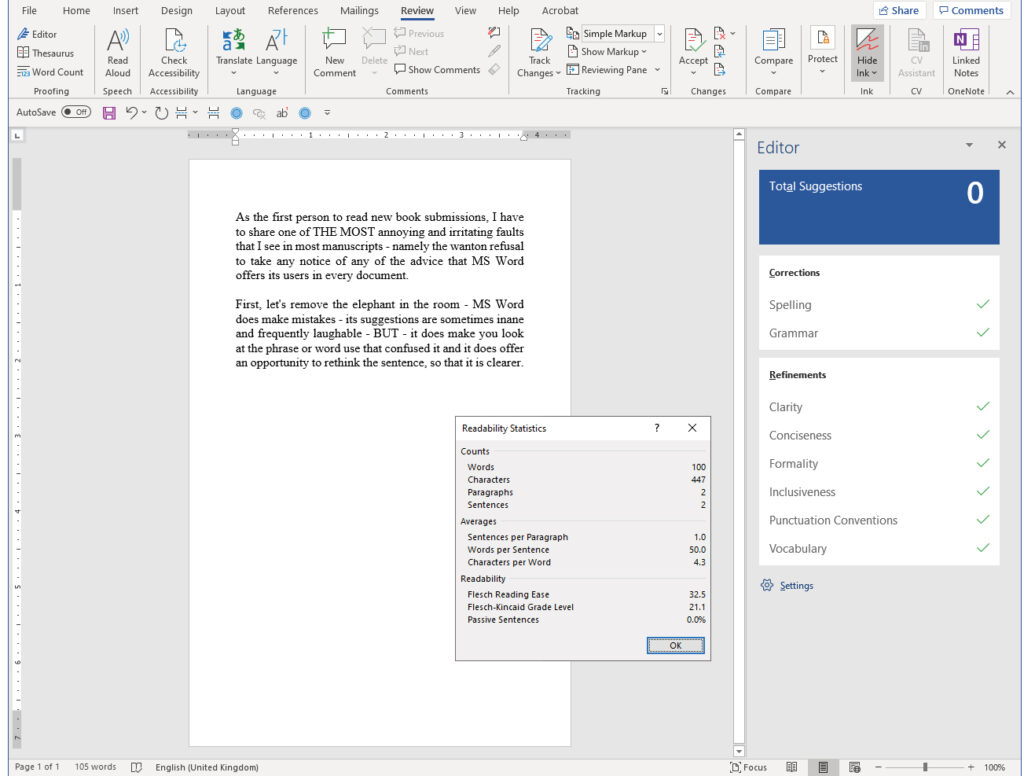
I will now show you text “with obvious errors” that I have inserted into the document to demonstrate the editor’s strengths.
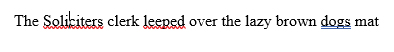
Words underlined in RED are words that are not recognised by MS Word, in the language that you have told it, in settings, that you want to use. Hover over the red line and right-click the mouse and you will see its suggestions
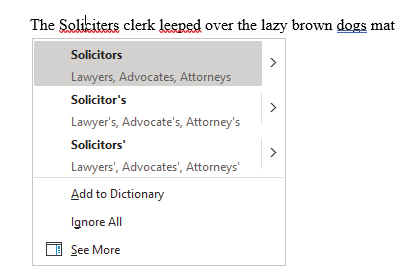
The first option merely corrects the spelling of the word. Left-clicking on the second option corrects the spelling and adds the missing possessive hyphen.
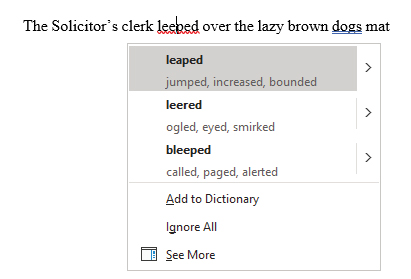
Here, you can see that Word wasn’t convinced that “leaped” was the missing word, so offers alternatives.
In both cases, it allows the writer to add a word that is outside its vocabulary (for example, it might be a unique name or a word in a language that is different from the rest of the text). There is even an option to ignore the error (useful when writing slang or dialect – you might not want the error to be embedded in the dictionary, but you might want to use the incorrectly spelled word in this one document).
Words underlined in BLUE are highlighting issues where Word is challenging the grammar, rather than the spelling. Again, hover over the word and right-click to see the suggestions.
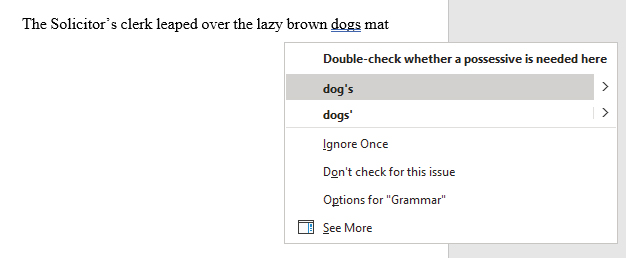
In this case, left-clicking the suggested change to “dog’s” is quite obvious – but be careful, the Word editor can only guess what was meant, you have to make the final decisions.
What I find really annoying is when I open a submitted document and it is riddled with red and blue lines, making it quite obvious that the author has not bothered to look at ANY of the glaring “idiosyncrasies” in their document.
My initial reaction tends to be, if the author doesn’t care, why should I bother with it? So, I am very likely to reject the book, immediately.
According to the UK’s Freelance Fees Guide (linked through from the National Union of Journalist’s website or direct on www.londonfreelance.org ) Copy Editing and general proof reading starts at around £28 an hour – So any publisher looking at a document riddled with errors (that the writer could have addressed without recourse to a professional editor) is going to be loathe to pay their own professionals for the several hours it will cost to correct, before the document is vaguely readable…
It also raises the ugly question – “If the writer hasn’t bothered to correct the clearly labelled grammatical and spelling mistakes in their manuscript – how many mistakes will there be in the plot, its continuity and how believable it is?”
We don’t expect submissions to be perfect – we expect to find some typos and errors in a manuscript of between 45,000 and 100,000 words. It would be completely unrealistic to insist that manuscripts should be perfect – but I do think that authors who make no effort to check their text for basic flaws should expect to be rejected.
I have no enthusiasm to even try and read a document which flashes red and blue on every other line – let alone spend any time considering it for publication.
